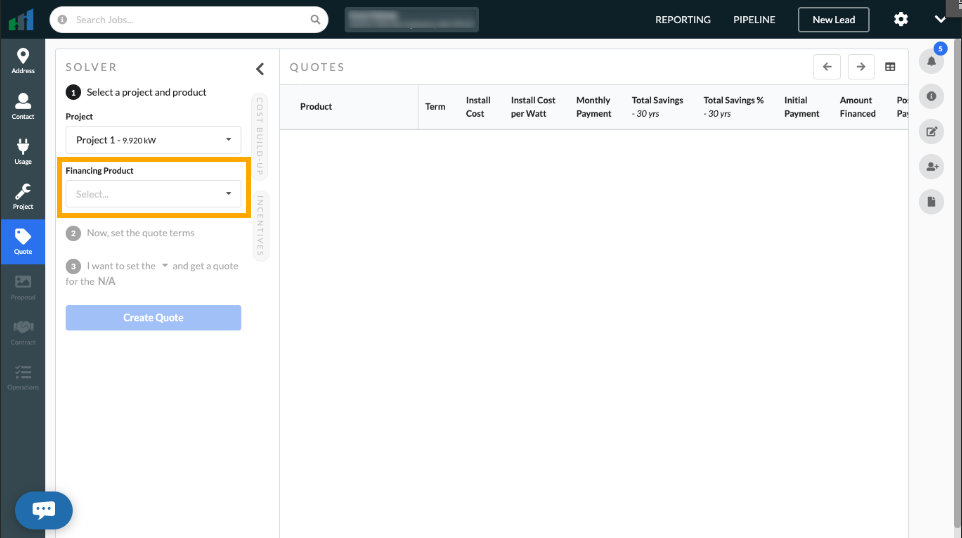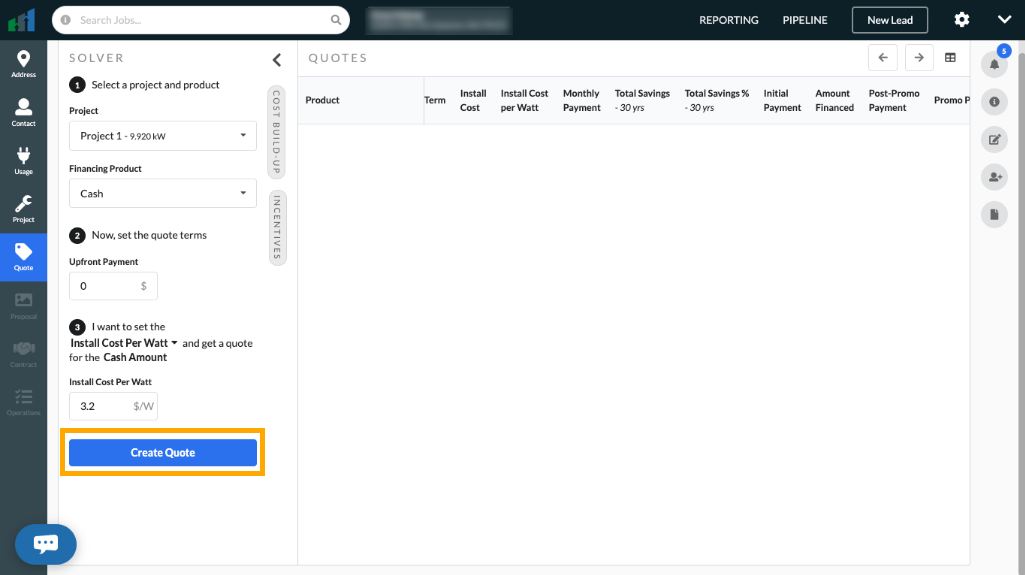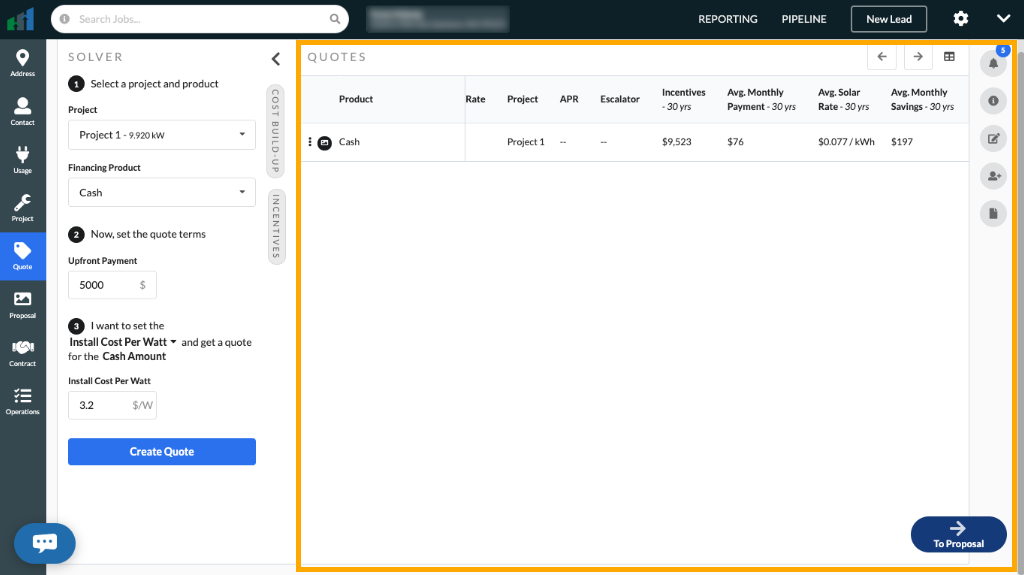After designing a system on the Project Phase, (a guide on creating a new system can be found here), you will be directed to the quote page.
From here, you can choose Financing Product (including the Contract Term in years) options to create a quote for. Options on the dropdown menu would be financing products set up for your organization.
Once the Financing Product is chosen, you can also set the Upfront Payment ($) and Install Cost ($/W).
If it's a PPA & Lease financing product, the option to set the Rate Escalator (%) and Rate (($/kWh)) will also be available.
All in all, here are the fields you can edit on the Quote page:
- Financing Product
- Contract Term (Years)
- Upfront Payment ($)
- Rate Escalator (%)
- Install Cost ($/W)
- Rate ($/kWh)
Once all these values are set according to your preference, you can then click on the "Create Quote" button.
A summary of your quote will then appear on the table on the right-hand side of the page. Selected quotes (up to three at a time) will appear in the Proposal, which will be the next phase.
Related articles
You might also want to check out these related topics: